Muselog #4 - Guitar Sound - 1
I started working on the sound of the rhythm guitars in Wherever I May Roam using Guitarix (a free and open-source virtual amplifier). Here’s what I got for now (put on some headphones and watch out for the volume)
Now let’s see how I got that sound.
The big picture
Watch this from 12:13s to 12:56s (already set)
Left, right and the “thickener”.
The guitars are not supposed to be simply “loud”. They need to sound clear, wide and heavy. Clear as in not muddy, with no excess of low frequencies. The wideness is achieved through the stereo effect: record the exact same track twice (double tracking) and pan one track to the left and the other to the right. I will show this below. Finally, heavy is not just loud, the “wall of sound” is made by actually recording a whole bunch of guitars, and not all of them will necessarily have the exact same sound. It’s the interplay between these different sounds, the panning and the bass guitar is what makes a heavy sound.
Check out this video about double tracking, I like that guy
Check this one too
The plan
I will try to find a nice sound for the main guitar, that sound will be used in recording two tracks. One track will be panned hard left and the other hard right. Then I will make another sound whose job is to be in the background and emphasize the punchy parts of the rhythm. All of this will be shown below. I don’t want this project to take forever, so I made a sound that I’m happy with for now and won’t keep tweaking it indefinitely. I also won’t play six tracks with precision, no way. Two main and one background are enough for rhythm guitars in this project.
Guitarix and the sound
Guitarix is a program that simulates guitar amplifier and effects. After connecting my guitar to the computer, Guitarix takes the dry signal and transforms it. I followed the general guidelines provided in in this page. The order in which the modules are stacked affects the outcome.
Main guitars
I’m trying to learn this stuff so I don’t want to overwhelm myself with too many options. So I will try to achieve the sound I want, or get close enough to it, using minimal settings. Maybe I’ll go a bit deeper in the next project.
Here is a (double) screenshot of the main guitar settings


I didn’t add these all at once, I added them and chose their individual settings one by one. Get this layer, make it sound as good as possible, then add the next layer and do the same. After all the layers have been added, we can tweak the settings that we made earlier. Now all the modules play together and the resulting sound depends on the interplay between their settings: the whole is greater than the sum.
First, I have a noise gate on the pre-amp, this helps clean up the sound since we will have some effects acting on the dry signal. There will still be noise, but I’ll try to remove it later. I have the compressor of the pre-amp turned off, because there’s a dedicated compressor module used below, I’ll explain what it is when we get there. Then I chose the “pre 12ax7/master 6V6” setting which gives a nice meaty sound of the guitar. I’m not sure what “presence” is, but I liked it turned all the way up. Distortion is maxed, but not the overdrive, I didn’t like it maxed.
I didn’t crank the pre gain, master gain, or the master volume all the way up because I want a decent sounding signal, not just loud. We will make it loud later, for now the important thing is that the signal is clear and does not “clip”. Clipping is when the sound is too loud for the equipment handling it that you start hearing pops and cracks. I heard somewhere that you should keep your recording between -12 and -6 dB. Decibel (dB) is the unit of measuring loudness of sound. Zero dB (in the recording software) is the maximum and exceeding it is when clipping happens. I also have to make sure that the gain on my audio interface itself is not too high. If the clipping happens that early in the signal journey, then I have no way of fixing it.
Then there’s the compressor. I’m sure there’s more to it than that, but the tl:dr version is that the compressor reduces the difference between the loudest and the quietest sounds in the signal. It tries to even out the volume of different parts of the sound. I kept this one on default settings because I obviously don’t know what I’m talking about. One day I’ll figure it out.
The tube screamer is a distortion effect. It gave character to the sound. Without it, the guitar sounded kinda digital, too digital anyway, and flat. My instinct was to max out everything, but I learned that this doesn’t necessarily produce the sound I want.
I think the tonestack is the amp head, the cabinet is the speaker(s) of the amp. Different styles are supposed to mimic the real analogue thing. I know Metallica uses Mesa Boogie and Marshall, so I used them. Mesa Boogie worked fine for the main guitars. The bass and treble differ between the tonestack and the cabinet, these two things are not interchangeable.
Now the part that I honestly didn’t know had THAT much effect on the sound is the EQ. I spent much more time playing with this one than any other module. Setting things in the EQ also kinda guided how I set the bass, middle and treble in the previous modules. I started by killing off the low frequencies. Heavy metal is full of palm mutes (these GHUG-GHUG-GHUGs of distorted guitars), and while I like to have some low end to make the sound heavier when playing, recording is a different thing. I know that there will be a bass guitar added to the mix, it should be the one to occupy these low frequencies. Plus, I noticed that they make the chugs sound kinda muddy. I also removed the high end of the spectrum, I don’t want the guitars to sound thin. I found that the frequencies I liked the most are around 250Hz and 4kHz, so I peaked them a bit.
At first, I greatly reduced the frequencies between these two peaks, they sounded kinda nasal. But I was wrong. Well, I was right in my intuition, but not execution. After carefully listening to the song and comparing it to the sound I have, I could clearly hear the 500Hz and 1kHz frequencies, they weren’t that low. Of course, I never thought of any of this before, I could only perceive these differences a bit more accurately only when I started playing with EQ and listening to the outcome.
Finally there’s a reverb module. I left it on its default settings, it sounded alright. But one day I gotta learn this tool properly.
Here’s the sound produced
The thickener
Here are the settings I used for the guitar I’m gonna use in the background, at a lower volume


There are multiple differences between what I chose for this one and for the main guitars. Mainly the gains, the cabinet, the EQ (plus bass, middle and treble) and reverb (gone). Here’s what it sounds like
Mixing in Ardour
The digital audio workstation (DAW) I would like to learn is the free and open-source Ardour. I’m not really “mixing” here, I just put the tracks together. I will learn more when I get to the actual mixing phase of the project. A DAW is a piece of software where you can record, edit, mix, master, add effects etc.
I wanted to keep my entire workflow inside of the DAW and not use Guitarix. Much of Guitarix’s functionality is available via “plugins” that can be used within a DAW like Ardour (compressor, distortion, amp simulation, reverb, etc.). I really wanted that because then I could record the dry signal in Ardour and change the final outcome by simply controlling the plugins. That way I could change the sound without needing to re-record all over again. However, I couldn’t reproduce the same sound using the Guitarix plugings in Ardour. Maybe I’m doing something wrong. One day I have to figure this out.
For now, I just connected Guitarix to Ardour and recorded that. Don’t worry about all the details in the picture, just see how the system capture (my guitar into the computer) output goes into the input of Guitarix (gx_head_amp and gx_head_fx) whose output goes into one of the guitar tracks in Ardour
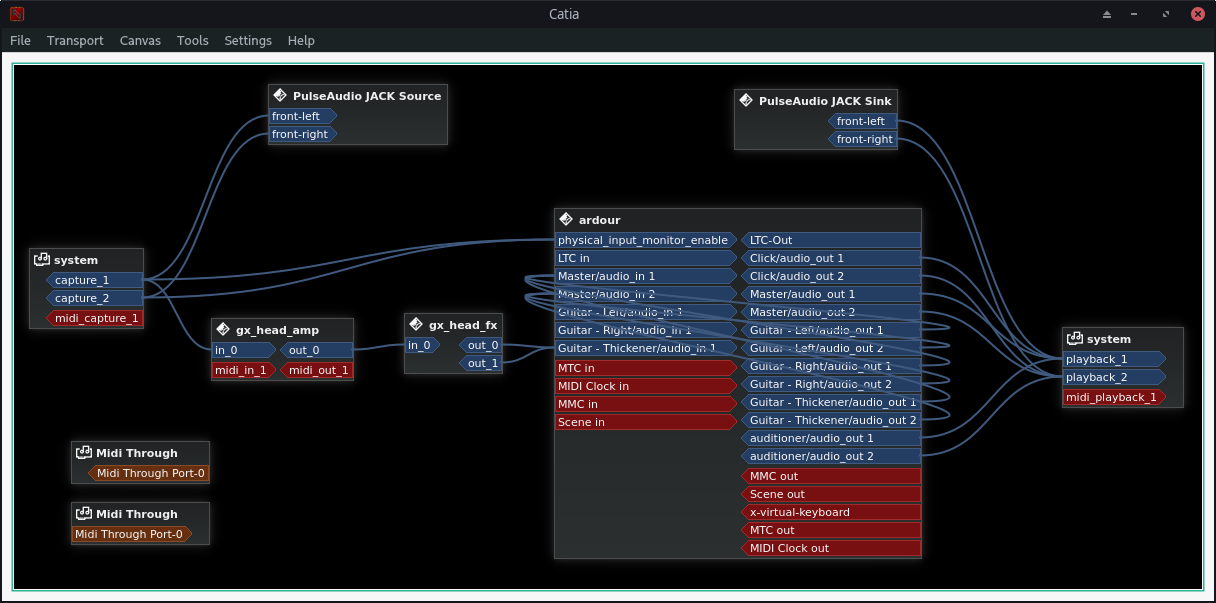
The two main guitars
(Use headphones for this.)
So I recorded a track using the main sound twice. Here’s one
Here’s the two guitars simply put on top of each other
Now see the difference when I pan one guitar hard left and the other hard right
Left, right and the thickener
Finally, adding the background guitar to the main two
I think I’m satisfied with this sound so far. I will start recording the full rhythm guitar tracks for the song and move on to other stuff, like figuring out how to do drums on a keyboard. That’s gonna be interesting.